We like Matrix by ITA Software a lot. It is what we use to validate 99.9% of the deals we have posted to make sure there’s availability. For most itineraries that ITA shows, the ticketing process is pretty simple:
- Find the dates and the carrier
- Go to the carrier’s website or an online travel agency
- Enter the dates, and the origination and destination
- 95% of the time, the carrier’s website or online travel agency will give you exactly the itinerary found on ITA
But there are times when the above fails and it’s hard to book the itinerary found on ITA via the carrier’s website or online travel agency. Under those instances, here’s how we try to book those itineraries:
Use Multi-City Search
Often, the carrier website or online travel agency cannot easily find the fare combination. Tickets are complex. To simplify, tell it what you want. For example let’s look at an itinerary from Los Angeles to Muscat on mostly United metal. Here’s what we found on ITA:
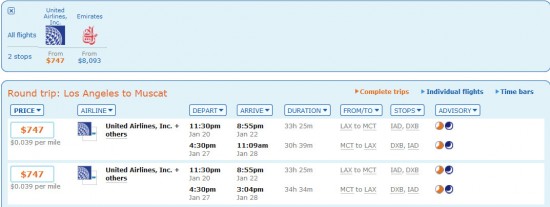
ITA priced this itinerary at $747 via Washington D.C. and Dubai. Let’s see what United.com gives us using just a simple roundtrip search:
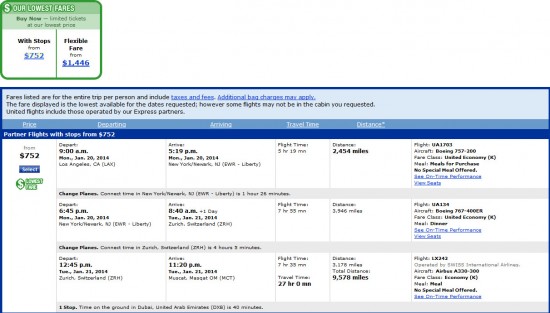
United priced this out at $752 via Newark, Zurich and Dubai. Not exactly what ITA gives us. In these instances, we would use the Multi-City function to see if we can replicate the pricing and routing.
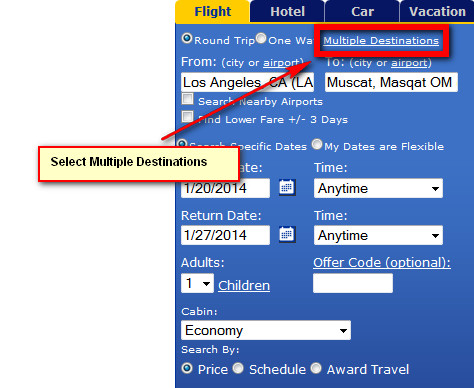
When you select Multiple Destinations, it will lead you to the Multiple Destinations Flight Search Page. United calls it Multiple Destination; some call it Multi-City, but you get the idea:
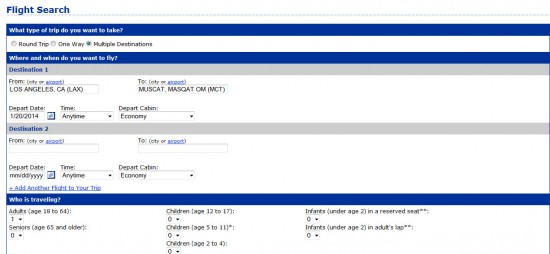
Once here, you will enter, flight by flight, exactly as ITA displayed it. Here’s what United.com yielded:
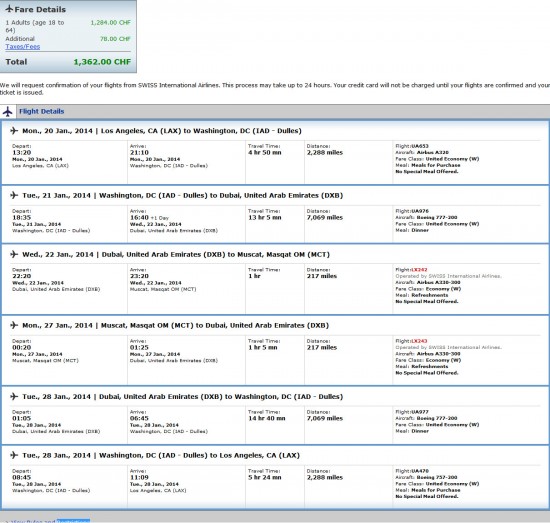
This is a massive fail for United.com. It did not price it out correctly at $747 and instead, it decided to price the itineraries at 1,362 Swiss Francs or $1,435. In most instances, the itinerary would’ve priced out, but United.com is not cooperating here. So what do we do at this point?
Use Hipmunk
A few months ago, Hipmunk introduced a limited set of ITA commands to its search and booking functionality. Let’s see what Hipmunk produces:
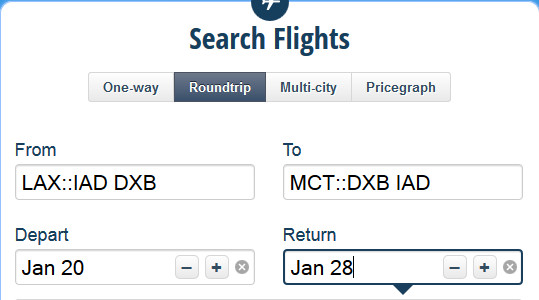
Noticed that we have inputted connection cities directly into the From and To field using ITA syntax. The syntax is to separate the Origination or Destination Airport Code with two colons like we did above. Commands that you can use after the two colons include:
- Specific airline, e.g., “LAX::UA UA” for two flights on United
- Specific connection city, e.g., “LAX:: NRT” for the flight to connect in Tokyo – Narita
- Mixing those two set of commands, e.g., “LAX:: UA NRT UA” for two flights from Los Angeles, connecting in Tokyo on United
Hipmunk directly linked to the carrier website and online travel agencies. In this instance, it linked directly to Priceline and priced it out at $754 — which is correct. Priceline charges a $7 fee for multi-carrier itineraries, which this itinerary is.

Yes, this is $2 more than what United gave. But this itinerary will earn more miles.
Using Hipmunk with ITA commands, you should be able to book about 99% of the itineraries that ITA finds. There are some caveats:
- You cannot specify class of service or fare class — for example, you want to avoid all Lufthansa K class fares because they are not mileage earning with United
- Itineraries with more than 3 segments will generally fail
- It isn’t perfect (that’s where at 0.01% comes into play)
This is how we book complex itineraries and we hope this is helpful. Let us know how you book yours.
=====
To make sure you receive our latest deals, LIKE our The Flight Deal Facebook Page, follow us on Twitter @TheFlightDeal, or subscribe to The Flight Deal RSS Feed or Subscribe via Email (Once a Day)
The Flight Deal does not sell travel products or services. We provide you with information about third-party travel suppliers’ offers, and link you to their sites. The information posted by The Flight Deal is valid at the time of publication. However, we have no control over the suppliers, and we therefore do not warrant or guarantee that their offers will not change or become unavailable. Nor are we responsible for their products, services or site content. Please see their sites for their most up-to-date offer information and all applicable terms and conditions.




These new post are great
@Bill – thanks!
I have a question regarding Priceline, though. I recently used Hipmunk to price a trip -after using ITA Matrix- and did not proceed with the purchase because it took me to Priceline and understand that you do not get mileage if your ticket is purchased through that site. What has been your experience?
@HC – only name your price do not result in mileage credit. e.g., things that you bid for. going via Hipmunk will result in credit.
Your explanation of the ITA syntax and its use on Hipmunk is tremendously helpful. Why don’t you use Hipmunk directly for your fare research? Is it based on the same underlying ITA search?
@Fishing4Deals – no month calendar view. It would take us a lot longer to validate the fares.
Nice. I think hipmunk does use ITA at the backend. But I think matrix is faster.
@Anil, yup. they shelled out money for an ITA backend..
Sometimes ITA doesn’t always show the lowest price, though. I’ve done some manual Kayak searches and tried to replicate the results on ITA, but they don’t show up.
@woohoo – no platform is 100% because its not possible to search everything out there. ITA is as good as it gets.
THIS IS GREAT!
BUT
I tried uing ITA Y-up from japan to hnl
err
do you kow how to use ??
thaks
@Yumi – are you trying to :